
You can set pop up and redirects to “(default)” which will follow your global browser settings, “Allow”, which will allow pop-ups for that page, or “Block”, which will force a block regardless of your browser settings. Change the “Pop-ups and redirects” dropdown.If you don’t notice a pop-up icon in your browser bar, you can instead press the padlock next to the refresh button.
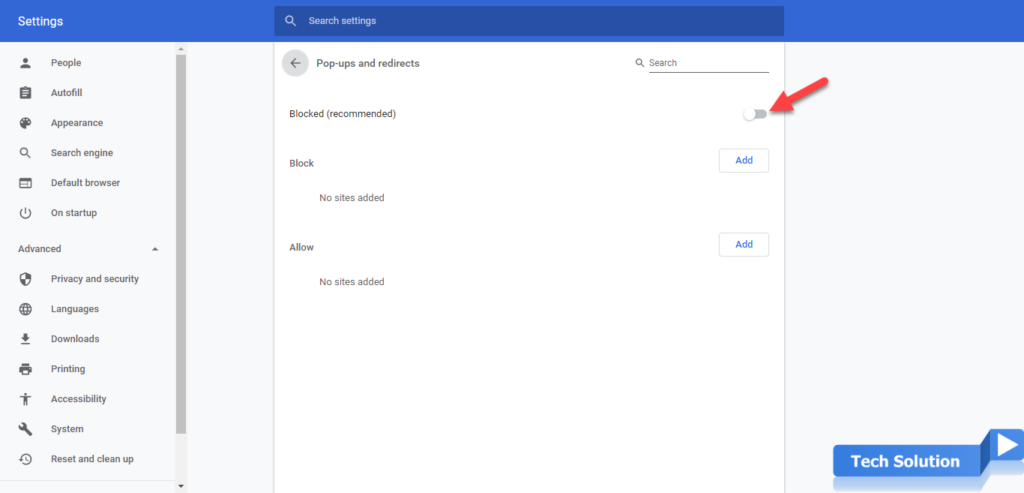
How to enable or disable pop ups in Chrome at any time.Tick “Always allows pop ups and redirects from” and press “Done”.
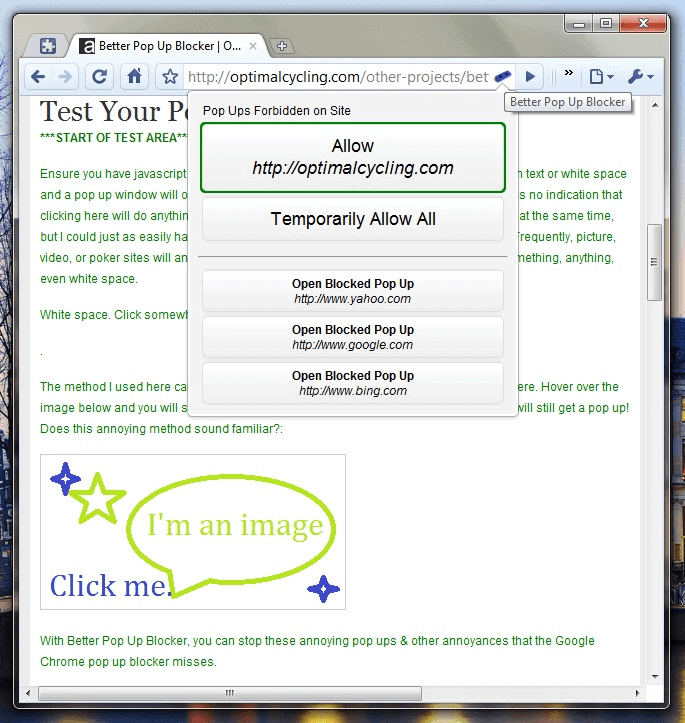

The main reason you’d want to modify your pop up blocker settings is if there’s a trusted site that is trying to deliver a pop up so you can log in or perform another task.


 0 kommentar(er)
0 kommentar(er)
